- Help Center
- SUBSCRIPTION
- Subscription
-
GENERAL QUESTIONS
- HYDROGEL MASK
- SCALP REVIVAL SERUM
- FORTE AGELESS
- Night Renewal Serum
- Hydra Essence Serum
- Instant Glow
- GOLD COLLAGEN® PURE
- GOLD COLLAGEN® PURE PLUS
- GOLD COLLAGEN® FORTE PLUS
- GOLD COLLAGEN® FORTE AGELESS
- GOLD COLLAGEN® MULTIDOSE PURE
- ARTRON COLLAGEN® EXTREME
- GOLD COLLAGEN® MULTIDOSE PURE 40+
- GOLD COLLAGEN® HAIRLIFT
- GOLD COLLAGEN® RX
- GOLD COLLAGEN® ACTIVE
- GOLD COLLAGEN® MULTIDOSE HAIRLIFT
- GOLD COLLAGEN® FORTE
-
DELIVERY AND RETURNS
-
FORMULATION
- Scalp Revival Serum
- Night Renewal Serum
- Hydra Essence
- Instant Glow
- GOLD COLLAGEN® PURE
- GOLD COLLAGEN® PURE PLUS
- GOLD COLLAGEN® FORTE
- GOLD COLLAGEN® HAIRLIFT
- GOLD COLLAGEN® RX
- GOLD COLLAGEN® FORTE AGELESS
- ARTRON COLLAGEN® EXTREME
- GOLD COLLAGEN® FORTE PLUS
- GOLD COLLAGEN® MULTIDOSE PURE
- GOLD COLLAGEN® ACTIVE
- GOLD COLLAGEN® MULTIDOSE HAIRLIFT
- GOLD COLLAGEN® MULTIDOSE PURE 40+
-
COLLAGEN
-
HEALTH & SAFETY
- SCALP REVIVAL SERUM
- FORTE AGELESS
- Night Renewal
- Hydra Essence
- Instant Glo9w
- Instant Glow
- GOLD COLLAGEN® PURE
- GOLD COLLAGEN® PURE PLUS
- GOLD COLLAGEN® ACTIVE
- GOLD COLLAGEN® RX
- GOLD COLLAGEN® FORTE
- GOLD COLLAGEN® MULTIDOSE HAIRLIFT
- GOLD COLLAGEN® HAIRLIFT
- ARTRON COLLAGEN® EXTREME
- GOLD COLLAGEN® FORTE PLUS
- GOLD COLLAGEN® FORTE AGELESS
- GOLD COLLAGEN® MULTIDOSE PURE
- GOLD COLLAGEN® MULTIDOSE PURE 40+
-
PRODUCTS & INGREDIENTS
-
MY ORDER
-
HEALTH AND SAFETY
-
HOW TO USE
- SCALP REVIVAL SERUM
- FORTE AGELESS
- Night Renewal Serum
- Hydra Essence
- Instant Glow
- GOLD COLLAGEN® PURE
- GOLD COLLAGEN® PURE PLUS
- GOLD COLLAGEN® FORTE AGELESS
- GOLD COLLAGEN® RX
- GOLD COLLAGEN® MULTIDOSE PURE
- ARTRON COLLAGEN® EXTREME
- GOLD COLLAGEN® MULTIDOSE HAIRLIFT
- GOLD COLLAGEN® MULTIDOSE PURE 40+
- GOLD COLLAGEN® FORTE PLUS
- GOLD COLLAGEN® ACTIVE
- GOLD COLLAGEN® FORTE
- GOLD COLLAGEN® HAIRLIFT
-
SUBSCRIPTION
-
My Loyalty Rewards
-
Product & Ingredients
- ARTRON COLLAGEN® EXTREME
- GOLD COLLAGEN® FORTE AGELESS
- GOLD COLLAGEN® MULTIDOSE PURE
- GOLD COLLAGEN® ACTIVE
- GOLD COLLAGEN® PURE PLUS
- GOLD COLLAGEN® MULTIDOSE HAIRLIFT
- GOLD COLLAGEN® PURE
- GOLD COLLAGEN® MULTIDOSE PURE 40+
- GOLD COLLAGEN® FORTE
- GOLD COLLAGEN® RX
- GOLD COLLAGEN® FORTE PLUS
- GOLD COLLAGEN® HAIRLIFT
-
General Question
- ARTRON COLLAGEN® EXTREME
- GOLD COLLAGEN® FORTE
- GOLD COLLAGEN® ACTIVE
- GOLD COLLAGEN® RX
- GOLD COLLAGEN® PURE
- GOLD COLLAGEN® MULTIDOSE PURE 40+
- GOLD COLLAGEN® MULTIDOSE PURE
- GOLD COLLAGEN® MULTIDOSE HAIRLIFT
- GOLD COLLAGEN® PURE PLUS
- GOLD COLLAGEN® FORTE AGELESS
- GOLD COLLAGEN® HAIRLIFT
- GOLD COLLAGEN® FORTE PLUS
How Do I Pause or Cancel My Subscription?
Manage or Cancel your Subscription directly in your Account
You are in full control of your Subscription Plan on gold-collagen.com
You can cancel your subscription by logging into your Account on gold-collagen.com and select 'My Subscriptions' on the left side menu. Simply click on 'Cancel' at the top of the page to cancel your subscription.
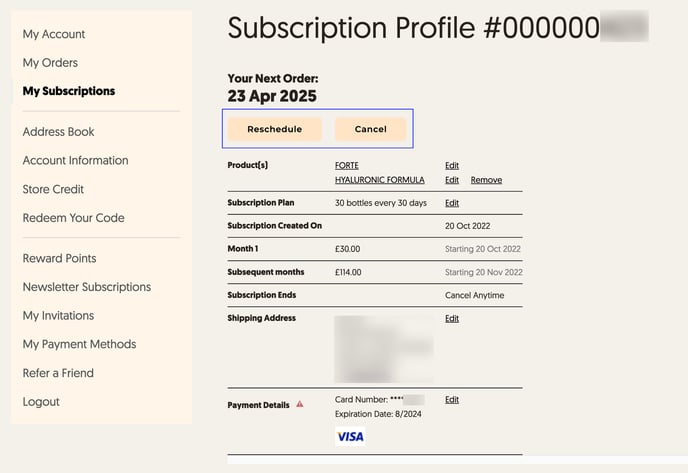
You can pause your subscription by logging into your Account on gold-collagen.com and select 'My Subscriptions' on the left side menu. Simply click on 'Reschedule' at the top of the page and enter your desired date for the future delivery.
In case you log in into your account on gold-collagen.com and don't find your subscription, it could be because you checked out as a guest at the time of subscribing. Please allow the system 24 hours to link your subscription to your account. This will happen automatically if you used the same email address to subscribe and create the account.
In case your subscription does not appear in your Account after 24 hours, please write to cancellations@gold-collagen.com
